NBN FTTP (Fibre to the Premise) NTD Lights
NBN Fibre to the Premise NTD Lights in the NBN connection box.


Remove the lid from the connection box to expose the lights.
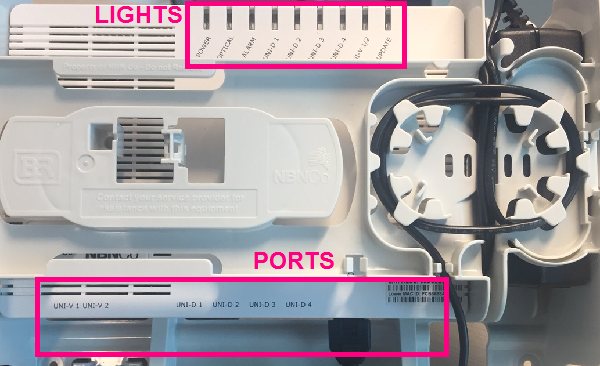
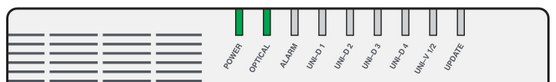
| Light | State | Meaning | |
| POWER | Off | No power supply. Please note that all other lights will be off if the Connection Box has no power. | |
| Red | Connection Box is operating on backup battery power from the Power Supply unit. | ||
| Green | Connection Box has power. Sometimes the light may look more orange/yellow than green - this is fine. | ||
| OPTICAL | Off | Connection Box is disabled. Please call Summit Support 1300 049 749 | |
| Red | No connection to the fibre network. Please call Summit Support 1300 049 749 | ||
| Green | Connected successfully to the fibre network. This light will flash during data transfer. | ||
| ALARM | Off | Connection Box is working, but no devices are connected. | |
| Red | Issue detected. Please call Summit Support 1300 049 749 | ||
| Green | Connection Box is working with no issues detected. | ||
| UNI-D 1/2/3/4 | Off | Nothing is plugged into this port. Only one UNI-D port is active for a single NBN™ service - typically port UNI-D 1. If this port doesn't work and you don't know which port was activated for your service, please call Summit Support 1300 049 749 | |
| Orange | A device capable of up to 1000Mbps is plugged in. This light will flash during data transfer. | ||
| Green | A device capable of up to 10/100Mbps is plugged in. This light will flash during data transfer. | ||
| UNI-V 1/2 | |||
| N/A | These are not used for a Summit NBN Service | ||
| UPDATE | |||
| Red | Connection Box has failed to download an update. Please call Summit Support 1300 049 749 as we will need to lodge a ticket with NBN Co. | ||
| Green | Connection Box is currently downloading an update with no issues. | ||

If you need assistance please contact Summit Internet support on 1300 049 749 or support@summitinternet.com.au
Related Articles
NBN FTTC NTD Lights
This article will help you understand the lights on the NBN FTTC (Fibre to the Curb) Connection box. Light State Meaning LAN Off NCD has no power or is not connected to a modem/router. Blue Successful connection between NCD and modem/router. Flashing ...NBN FTTP Setup
NBN FTTP Setup Step 1 - Locate the FTTP Network Termination Device (NTD) Find the indoor nbn™ FTTP Network Termination Device (NTD) in your home. This will usually be installed in a garage, but may be located in an odd location such as a wardrobe, ...NBN HFC NTD Lights
Light State Meaning POWER Off Connection Box has no power. Green Connection Box has power. DOWNSTREAM Off Connection Box has no power. Green Successful downstream connection. Flashing Searching for downstream connection. If ONLINE light is on, ...NBN Fixed Wireless NTD Lights
Light State Meaning POWER Off No power supply. All other lights will be off if the Connection Box has no power. Red Connection Box is operating on backup battery power and power is low (if a battery has been fitted). Green Connection Box has power. ...NBN HFC Setup
Step 1 - Locate the service You will need to locate the wall socket that the NBN is connected to, as well as the indoor nbn™ HFC Connection Box. This will either be an Arris CM820 or an Arris CM8200 depending on what device was installed by nbn. It ...